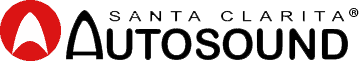At Santa Clarita Autosound, we are passionate about providing car owners with the best audio experience possible. Whether you are a music enthusiast, audiophile or just love to enjoy your favorite tunes while on the road, upgrading your car audio system and speakers is a great way to elevate your driving experience.
In this article, we will guide you on how to upgrade your car audio system and speakers like a pro.
Why Upgrade Your Car Stereo System?
A good car stereo system is a must-have for anyone who loves music and wants to enjoy it on the go.
Upgrading your car’s audio system is a great way to enhance your driving experience, and it’s not as complicated as you might think.
With a few simple steps, you can have a high-quality audio system that delivers crisp, clear sound.
Complete Sound System Upgrade Done By Santa Clarita Autosound
Step 1: Determine Your Needs
Before you begin upgrading your car stereo system, it’s important to determine your needs. Ask yourself the following questions:
- What is my budget?
- What kind of music do I listen to?
- Do I want to replace the entire system or just specific components?
- Do I want to add any new features, such as Bluetooth or a backup camera?
Once you’ve answered these questions, you’ll have a better idea of what you’re looking for in a car stereo system.
Step 2: Choose Your Components
The next step is to choose the components for your new car stereo system. The three main components are the head unit, speakers, and amplifier. Here’s a brief overview of each component:
- Head unit: This is the main control center for your car’s audio system. It’s where you’ll control the volume, change stations, and adjust settings.
- Speakers: The speakers are responsible for producing the sound. There are two main types of speakers: component speakers and coaxial speakers.
- Amplifier: The amplifier is responsible for boosting the power of the audio signal, which results in better sound quality.
When choosing your components, make sure they are compatible with each other and with your car.
Step 3: Install Your Components
Once you’ve chosen your components, it’s time to install them. If you’re not comfortable doing it yourself, you can take your car to a professional installer. Here are the basic steps for installing your car stereo system:
- Remove the old components: Start by removing the old head unit, speakers, and amplifier from your car.
- Install the new components: Install the new head unit, speakers, and amplifier in their place.
- Connect the wiring: Connect the wiring for each component according to the manufacturer’s instructions.
- Test the system: Once everything is installed, test the system to make sure everything is working properly.
Step 4: Upgrade the Head Unit
The head unit is the heart of your car audio system. It is responsible for playing music from your audio source, whether it be a CD, radio, or a mobile device. Upgrading your head unit is essential for improving sound quality and expanding your audio options. We recommend choosing a head unit with a high-resolution display, Bluetooth connectivity, and compatibility with popular audio streaming services.
Step 5: Upgrade the Speakers
Upgrading your speakers is crucial for achieving a high-quality audio experience. There are several types of speakers to choose from, including coaxial speakers, component speakers, and subwoofers. We recommend choosing speakers that are compatible with your head unit and have a high sensitivity rating for maximum audio output.
Step 6: Install an Amplifier
An amplifier is essential for improving the sound quality of your audio system. It helps to boost the audio signal, resulting in a cleaner and more powerful sound. When choosing an amplifier, consider the number of channels you need and the power output required for your speakers.
Step 7: Add a Subwoofer
A subwoofer is an excellent addition to any car audio system. It helps to produce low-frequency sounds, such as bass and drums, that are essential for a balanced and immersive audio experience. When choosing a subwoofer, consider the size, power handling, and enclosure type.
Step 8: Upgrade the Wiring
Upgrading your car’s wiring is often overlooked but is essential for achieving a superior audio experience. High-quality wiring helps to reduce signal interference, resulting in cleaner audio output. We recommend using wiring with a high gauge rating for maximum power transfer and using a wiring kit for a clean and professional installation.
Step 9: Fine-Tune Your System
After you’ve installed your new car stereo system, it’s time to fine-tune it. Here are a few tips to help you get the best sound quality:
- Adjust the equalizer: Use the equalizer to adjust the bass, midrange, and treble to your liking.
- Position the speakers: Make sure the speakers are positioned correctly for optimal sound quality.
- Adjust the gain: Adjust the gain on the amplifier to get the right balance between volume and distortion.
Step 10: Enjoy Your New System
Now that your new car stereo system is installed and fine-tuned, it’s time to enjoy it. Take a drive and listen to your favorite music like never before. With a high-quality car stereo system, you’ll never want to leave your car!
Conclusion
Upgrading your car audio system and speakers can be a daunting task, but with the right components and a little know-how, it can be a rewarding and enjoyable experience. At Santa Clarita Autosound, we are committed to providing our customers with the best car audio experience possible. If you need any help with your car audio upgrade, don’t hesitate to contact us. Let us help you upgrade your car audio system and speakers like a pro.